Home Page
At the top of the Prelude Home Page is a search box. In addition to typing in a search term you can choose a Genre (kind of like picking a department in an online store), to focus your search. When you click “Go” you’ll go to the Planner page with search results showing for your search. Quick and easy!
The body of the Prelude Music Planner Home Page has five areas:
- My Plans
- Master Class
- Fanfare
- Prelude Picks
- Soli Deo Gloria
My Plans
My Plans provides the infomation and tools that you need right away in your music planning. There are several tools here:
Calendar
At the upper left is a calendar. Today’s date is highlighted in blue. A small dot on any date indicates that you have a saved Plan on that date; click on that date to see that Plan listed at the right. You can change the month shown by using the green buttons at the top. Click on the month’s name to see your Plans for that month, in the list to the right. Click on a specific date to see just the Plans for that date. Below the list of Plans for a date is a quick link to start a new Plan on that date.
Create New Plan
Click on this button to start a new Plan. You’ll go right over to the Planner, with the New Plan panel opened for you to fill in.
Upcoming Plans
When you first arrive on Prelude, you’ll see a list of the next several Plans, starting from today’s date. Click on the title of any Plan to work on that Plan in the Planner. When you choose to see Plans for a different month (by clicking on the month’s name at the top of the calendar), this list shows the Plans you have for that month only.
Recently Edited Plans
Click anywhere on this blue bar to display a list of the eight Plans you’ve worked on most recently. Just like in Upcoming Plans, click on any Plans’ title to view its contents and work on it in the Planner. Click on this bar again to close it and return to viewing Upcoming Plans.
Master Class

Master Class is a feed from our Prelude Blog. You’ll see the beginning of each of several articles specially written for church musicians. Click on the title of any article, or the “more…” link to open the whole article in a new browser window.</table>
Fanfare

Fanfare is where you can read announcements from the Prelude team. Click on any announcement’s title to read the whole thing. Watch here for news about new music in the library, Prelude online events, and more.
Prelude Picks
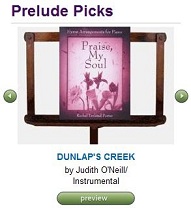
We’ll feature a few items from our Prelude Library – new music or great music you may already know – here. Click on the title to launch an overlay that gives you all the information about this piece of music, a complete preview of the piece, and more!
Soli Deo Gloria
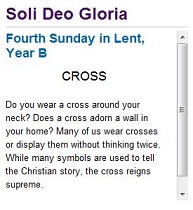
Many composers wrote “S.D.G.” at the end of their compositions, which means “Soli Deo Gloria,” or “glory to God alone.” In this location you’ll see one or more choir devotions for the upcoming eight days, to help everyone stay focused on the godly purpose of church music-making. Click on a title to view the entire devotional. Copy it off the screen and paste it into your word processing program, if you want to print or distribute a copy (legally you can only distribute these within your church!)