Library Search
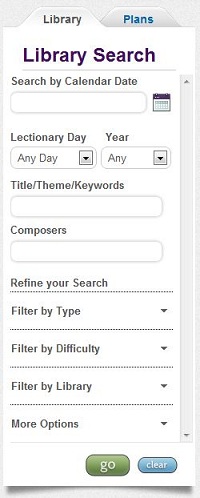
Watch the Tutorial Video here!
Prelude’s Library contains thousands of items for you to use in your worship. Prelude’s search also includes any works you’ve added to My Library or My Church’s Library. Search is really important. Prelude’s search is really flexible.
Search by Calendar Date
Click in this box to simply choose a date to search by. Only lectionary days will provide results. Alternatively you can choose a lectionary day and year, just below this. (You don’t have to pick a lectionary year if you don’t want to.)
Search by Title/Theme/Keywords
This is “basic search”. Anything you type in here will search Titles, Subtitles, Types, Detailed Voicings, Tune Names, Seasons, and Keywords in the entire Prelude Library plus your uploaded libraries.
Search by Composers
Type in any Composer, Arranger, Text Writer, Translator, or other contributor into this field, to search those fields in the entire Prelude Library plus your uploaded libraries.
Refine your Search
The tools here can help you focus your search quickly. Click on any category of filters here, and that section will open up for you. Click it again to close it. Your selections here will persist — they’ll ‘stick’ even if you go to other pages. To clear everything out and start afresh, click on the blue “clear” button at the bottom.
Filter by Type
Every piece of music in Prelude is assigned to one or more Types, allowing you to quickly focus in on the kind of music you’re looking for. Check one or more of these checkboxes to limit your search to just those types. Your choices here will persist: they won’t change, even if you go elsewhere on the site, until you change them.
Filter by Difficulty Level
Everything except hymns is assigned a Difficulty Level by the Prelude editors. It’s a simple scale from easy to difficult. In your search results you’ll see an abbreviation for the difficulty level: “1/E” = Easy; “2/EM” = Easy/Medium; “3/M” = Medium; “4/MD” = Medium Difficult; “5/D” = Difficult. Simply drag the green-dot ‘handles’ to set the difficulty level to what you want.
Filter by Library
You can upload lists or even digital files of music you own and music your church owns, into your own libraries. Here is where you can choose which library or libraries you want to search.
More Options
This is ‘advanced search’, where you can get really focused with your search. Enter information in any of these fields to quickly locate a particular something. Some of these fields are already covered in the ‘basic search’ box at the top, but this allows you to pick exactly which field you want to search for which term.
Title
This will search only on the Title or Subtitle of the work.
First Line
Only the texts of congregational-type works are searchable in Prelude. This field allows you to search by the first line of a work’s text rather than its title.
Text (Word or Phrase)
Like First Line, this searches the texts only of congregational-type works in Prelude.
Scripture
Enter a full citation (John 3:16, or Psalm 23) here to find works that are specifically tied to that scripture passage.
Voicing/Instrumentation
Enter any instrument or voice here to find works that use that instrument or voice. You should use our standard Abbreviations.
Key
Use the pull-down lists to choose a key.
Vocal Range
Use the slider to set your lower and upper range limits. This applies only to the melody line of congregational music types. Prelude uses “scientific notation” for these: middle C is notated c4.
Tune Name
Enter a hymn tune name (Old Hundredth, or Jerusalem, for instance) here to find all works based on that tune.
Source Volume/Hymn Number
These fields allow you to focus on the hymns or service music from a particular worship book. Use both fields (Source Volume and Hymn Number) to get the best results.
Publisher
Enter a full publisher name here. Prelude’s library includes music from several publishers but far from all of them. If you include the Publisher name in your own library lists those works will appear in the results, too.
Copyright License
Use the pull-down to limit your search of hymns to just those that are covered by those licenses. Your first choices are to search only public domain works (free from any licensing requirements), from licenses you’ve listed on your Account page, or a Custom selection of licenses. If you choose this last option you’ll be offered check boxes for the four major copyright licenses that apply to hymns.
License/Song Number (CCLI)
Some Prelude works are registered with Christian Copyright Licensing International (CCLI), and as such have a number assigned to them. If you know this number you can use this box to find it even more quickly.
Reading Path
The Revised Common Lectionary includes two separate paths for readings during the Time after Pentecost: the Semicontinuous and the Complementary. Different churches make different choices about these paths. This field allows you to limit your search to only those works that correspond to the path you choose here.