Search Results

No matter how you use the search tools on the left side of the Planner Page, the Search Results on the right provide you with all in the information you need to find the right music for the right occasion.
At the very top of the Search Results panel is where you can see how many results your search produced, and, at the right, change pages of your results. You can click on any page number, or use the arrows buttons.
At the top of the list of search results are column headers that you can use to sort your results. By default the results are shown in decreasing relevance to your search. You can click on any blue column header (“Title”, for instance) to sort your results in ascending order by that column. Click the same header again to sort it in descending order. You can return to viewing your results in order of relevance by clicking on the blue “Relevance” label within any search result.
Each search result appears as a separate blue box with a blank band at the bottom. The Title of the work appears at the upper left. Beneath this is the Subtitle. Below that is the listing of what hymnal or collection this work comes from. After this paragraph is a listing of the abbreviations we use, and which hymnals they refer to. In the next column to the right is the Composer, and under that the Arranger, if there is one. Next is the general Type of work this is, with the Detailed Voicing appearing below that. The Difficulty Level (determined by Prelude editors, or by you for your own libraries) is next, and in the last column on the right is the date when you last used this work in a Prelude Plan (or “not yet used” if this work isn’t in any of your dated Plans).
| ELW | Evangelical Lutheran Worship |
| LBW | Lutheran Book of Worship |
| WOV | With One Voice |
| TFF | This Far by Faith |
| LLC | Libro de Liturgia y Cántico |
| RWSB | Renewing Worship Songbook |
| ASG | As Sunshine to a Garden |
| BOL | Bread of Life |
| DATH | Dancing at the Harvest |
| GS2 | Global Songs 2 |
| H82 | Hymnal 1982 |
| LS | LifeSongs |
| OBS | O Blessed Spring |
| W&P | Worship & Praise |
| HFW | Hymns for Worship |
In the black band on the bottom of each result are several useful piece of information. “Listed In:” tells you which library this work is found in. This can be:* The Prelude Library, indicated by the Prelude logo
- The My Church’s Library, indicated by a church silhouette, or
- One of your church’s My Library lists, indicated by the initials of the user. You can see results from the My Library of any musician on your account (you can only edit your own My Library, however).
Displayed on the right side of the black band are the Publisher and the ISBN for this work.
Additional Information About Each Result
You can get to much more information about each result by clicking on the Title. This produce an overlay panel with all of the information about this work that’s stored in the Prelude database – we’re not hiding anything! At the top you’ll see the same basic information that you saw on the blue result box on the Planner Page. Here’s just a brief look at this informative panel; click here for all the details!
Details
Basic Information

This provides the more critical additional information about the work. Title and Type are required fields of data, so these have an asterisk by them.
Additional Information
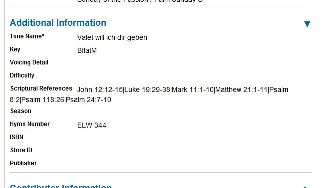
Here you’ll find deeper detail about the work and its appropriate lectionary or seasonal use.
Preview
The preview button changes the overlay view to provide a complete preview of the work. If there are differing ‘versions’ of the work available for download (the text only, plus a full score, plus an optional flute part, for instance), these are shown on the left. Simply click on the ‘version’ you want to preview. If you don’t see any ‘versions’ for preview, it’s because the copyright owner hasn’t given us permission to offer their files on Prelude yet — we’re working on that!
Copyright Information

A piece of music can have many kinds of Contributors. They’re all displayed here.
My Notes
On this panel you can add your own notes and information about this work, regardless of which Library the work is listed in. You can add notes to any work – things like notes about difficult passages, thoughts for future planning, or reactions after previewing it. Click on the green Save button to save your thoughts here.
Below this you can enter the location of where you have copies of this work, such as a box number, file drawer, or shelving code. You can also add the number of copies you or your church owns. Click on Save at the bottom to save this information. At the bottom of this panel is a list of the dates when you’ve included this work in a saved Prelude Plan.
Adding a Search Result to a Plan
If you find a work in your results that you want to add to an existing Plan, just move your cursor to the left of the Title, and from there you can click and drag the work to the left. As you drag it, the left-hand panel will change instantly to show your existing Plans. Just drop the work onto the Plan you want it to go into, and you’re done!